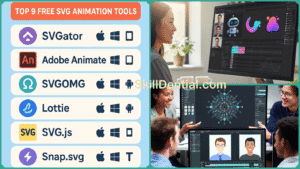Video calls have become an essential lifeline for communication in today’s rapidly evolving era of remote and hybrid work environments. However, with this shift to virtual meetings, a new and significant challenge has emerged: Zoom fatigue. Many professionals who spend countless hours each day participating in video conferences often find themselves feeling mentally drained, increasingly distracted, and significantly less efficient in their work.
This cognitive overload arises from a variety of factors, including the constant presence of one’s own image on screen, intense hyper-focus on digital displays, persistent background noise, and the need to perform manual tasks such as taking notes by hand. These elements combine to create a mental burden that can significantly affect concentration and productivity.
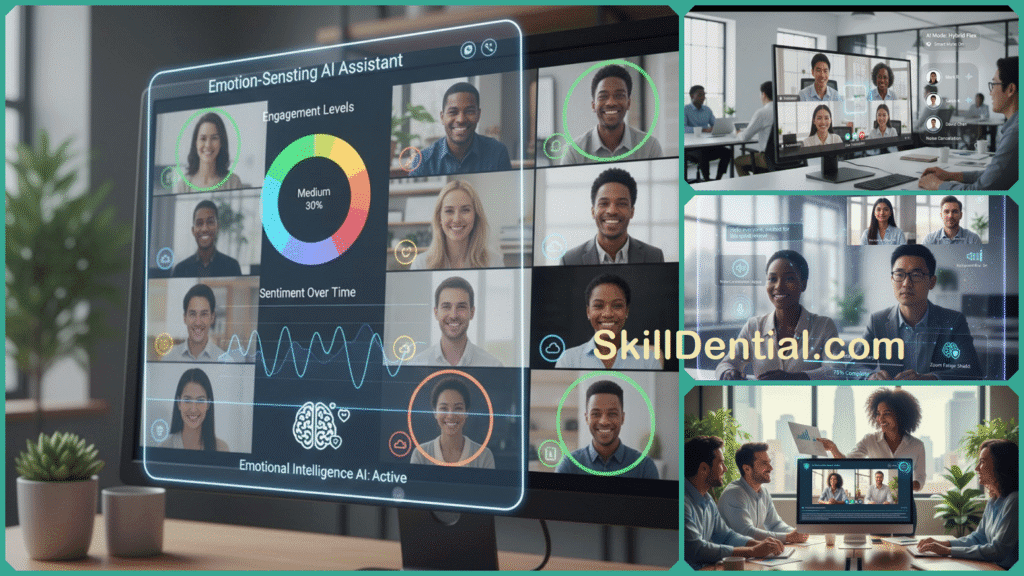
The good news is that Artificial Intelligence (AI) is rapidly transforming the landscape of video conferencing by introducing a wide range of innovative solutions designed to significantly reduce the fatigue associated with long virtual meetings while simultaneously boosting overall productivity. These cutting-edge AI technologies include:
- Advanced noise-cancellation plugins that minimize background distractions
- Real-time transcription services that capture every word accurately
- AI-driven meeting summaries that highlight key points and action items
- Intelligent framing features that keep speakers perfectly centered on screen
By seamlessly integrating these powerful and innovative tools, artificial intelligence equips professionals with enhanced capabilities to streamline and optimize their virtual interactions, making remote collaboration significantly more efficient, engaging, and effective than ever been possible before in the history of digital communication.
This article highlights the 11 best AI video call upgrades that you can easily integrate today to significantly minimize Zoom fatigue, help reclaim your mental energy, and greatly enhance the overall experience of your remote meetings. These innovative tools and features are designed to make virtual interactions more efficient, engaging, and less exhausting.
Understanding Zoom Fatigue and AI’s Role
Zoom fatigue is a widely recognized and well-documented phenomenon that refers to the mental and physical exhaustion, as well as burnout, resulting from extended periods of video conferencing. Numerous research studies have highlighted several key factors and causes that contribute significantly to this type of fatigue:
- Constant Self-View: Continuously watching oneself during calls significantly increases self-consciousness and anxiety, which often leads to greater mental fatigue over time. This persistent self-monitoring effect demands additional cognitive resources, making it mentally draining and exhausting for individuals (Stanford research). The ongoing need to evaluate one’s own appearance and behavior during virtual interactions adds an extra layer of mental effort that can negatively impact focus and overall well-being.
- Hyper-Gaze: The intense pressure to sustain continuous eye contact with several faces simultaneously on a screen is highly unnatural and extremely exhausting. This heightened demand for social attention significantly increases cognitive load, making it much more challenging to concentrate and process information effectively.
- High Cognitive Load: Video calls limit the clarity and depth of non-verbal communication cues, making it more challenging for participants to fully grasp the intended message. Because these subtle cues, such as tone of voice, facial expressions, and hand gestures, are less distinct, individuals on video calls must exert considerably more mental effort to accurately interpret them. This heightened cognitive demand leads to a significant increase in brain activity, which can cause greater mental fatigue and stress, as supported by research published in a PMC study.
- Background Noise and Distractions: Ambient sounds or interruptions present in the surrounding environment can significantly impair an individual’s ability to maintain focus and concentration. These distractions compel the brain to work harder by continuously filtering out irrelevant noises and interruptions, which increases cognitive load and contributes to mental fatigue. Numerous studies have demonstrated that exposure to such background noise and disruptive elements can reduce productivity and increase stress levels over time.
- Manual Administrative Tasks: Activities such as continuous note-taking, meticulously tracking action points, and organizing follow-up meetings demand significant multitasking while simultaneously actively engaging in discussions. This constant juggling of responsibilities greatly increases mental fatigue and contributes to overall exhaustion (Fireflies, Avoma solutions).
Studies also demonstrate that Zoom fatigue is connected not only to feelings of mental exhaustion but is also strongly associated with symptoms of depression, a sense of social disconnection, and a significant decrease in motivation.
These effects are particularly pronounced when video cameras remain on for extended periods during virtual meetings, as highlighted in a 2024 study involving medical students. This research emphasizes the multifaceted impact of prolonged video conferencing on individuals’ overall psychological and emotional well-being.
Artificial Intelligence plays a crucial and increasingly important role in addressing and combating these complex issues by:
- Automating routine and attention-intensive tasks such as transcription, detailed note-taking, and summarizing the content of meetings can significantly enhance productivity and efficiency. By leveraging advanced automation tools, these repetitive and time-consuming activities are streamlined, allowing individuals and teams to focus on more strategic and creative aspects of their work. This approach not only reduces the cognitive load associated with manual processing but also improves accuracy and consistency in capturing essential information from meetings.
- Enhancing overall audiovisual quality by effectively and efficiently eliminating unwanted background noise, while also intelligently adjusting the camera focus to capture the clearest, sharpest, and most precise images possible. This process ensures a significantly improved viewing and listening experience.
- Enhancing the overall user experience by introducing the ability to toggle off the self-view feature, offering detailed emotional engagement analytics to better understand participant reactions, and enabling seamless facilitation of hybrid meeting modes that combine both in-person and virtual attendees effectively.
- Reducing cognitive strain by carefully streamlining meeting workflows to ensure that participants can focus their full attention on key interactions and meaningful discussions, rather than being distracted by technical difficulties or administrative burdens that can detract from the overall effectiveness of the meeting experience.
By effectively addressing these underlying root causes through advanced AI video upgrades, professionals can substantially reduce their mental exhaustion, greatly enhance the overall efficiency of their meetings, and actively promote a healthier work-life balance. This comprehensive approach directly tackles the core issues of Zoom fatigue at its very source, leading to more productive and less draining virtual interactions.
This comprehensive understanding of the underlying causes of Zoom fatigue, combined with the significant role that AI can play, strongly validates the critical importance of adopting advanced AI tools specifically designed for video conferencing. Embracing these AI-driven solutions should be considered a primary and essential strategy to significantly enhance remote work productivity while simultaneously promoting and improving overall employee well-being.
The Best AI Video Call Upgrades
| AI Upgrade | Problem Tackled | Why It’s Best | ROI & Impact |
|---|---|---|---|
| Krisp Noise Cancellation | Reduces disruptive background sounds | Powers real-time noise elimination for clearer audio | Saves attention span; improves communication quality |
| Fireflies.ai Transcription | Eliminates manual note-taking | Real-time transcript + meeting highlight extraction | Boosts productivity; accurate record keeping |
| Avoma Meeting Automation | Integrates agenda, notes, and actions | AI handles prep, during, and post-meeting tasks | Time saving; streamlined collaboration |
| Airgram AI Summaries | Cuts down follow-up time | GPT-4-powered meeting summaries and action items | Speeds decisions; reduces cognitive fatigue |
| Headroom AI Video Platform | Enhanced meeting experience | No downloads, AI layers, productivity features | Simplifies use; increases meeting focus |
| Logitech AI-enhanced Hardware | Audio clarity and framing | AI noise reduction, multi-participant focus | Professional-grade calls; less distraction |
| Turning Off Self-View | Reduces self-monitoring stress | Simple user toggle | Immediate relief from visual fatigue |
| Mood-O-Meter and Polling Tools | Monitors participant energy | Real-time engagement and emotional insights | Keeps meetings dynamic and adaptive |
| AI-Powered Virtual Backgrounds | Prevents distraction | Intelligent background changes based on context | Reduces cognitive load; increases privacy |
| Adam.ai Meeting Management | Organizes meetings | AI assigns action items and schedules | Enhances accountability and follow-up |
| Audio-Only or Hybrid Modes | Alleviates screen fatigue | Flexible meeting modes for movement | Promotes well-being; reduces screen time |
Detailed Overview of Each Upgrade
Krisp Noise Cancellation
Krisp utilizes advanced and sophisticated AI algorithms designed to effectively eliminate distracting background sounds such as keyboard clicks, dog barks, or chatter during calls on major communication platforms, including Zoom and Microsoft Teams.
By providing clean and clear audio, Krisp not only enhances overall comprehension but also significantly reduces the cognitive effort required to filter out unwanted noise. This improvement leads to a noticeable decrease in mental fatigue, making conversations more comfortable and productive over extended periods.
Fireflies.ai Transcription and Highlighting
Fireflies.ai functions as an intelligent virtual assistant that meticulously captures every spoken word and action throughout meetings. It generates fully searchable transcripts along with key moment tags, allowing users to easily find important parts of the conversation later.
This innovative tool eliminates the need for participants to juggle between actively engaging in discussions and taking detailed notes, thereby substantially reducing their cognitive load and enabling them to focus more effectively on the meeting itself.
Avoma’s Meeting Automation
Avoma significantly streamlines and automates various meeting workflows, including the creation of detailed agendas, comprehensive note-taking, efficient task assignment, and in-depth post-meeting analysis. With its advanced AI-enhanced features, Avoma helps keep meetings well-structured and focused, ensuring that all participants remain accountable for their responsibilities.
This automation significantly saves valuable time that would otherwise be consumed by tedious and repetitive manual administrative duties, allowing teams to focus much more on productive discussions and effective decision-making processes. By reducing the administrative workload, team members can dedicate their energy and attention to core tasks that drive progress and innovation.
Airgram’s AI Summaries
Leveraging highly advanced, state-of-the-art language models such as GPT-4, Airgram automatically generates concise, accurate summaries along with clear and actionable items directly extracted from the meeting content.
This remarkable acceleration of follow-up tasks enables users to spend substantially less time rereading lengthy and detailed minutes, allowing them to dedicate much more time and energy to effective execution and achieving meaningful results.
This streamlined process not only significantly enhances overall productivity but also guarantees that all critical information is clearly communicated and remains easily accessible to every participant involved in the process.
Headroom AI Video Platform
Headroom provides an exceptionally smooth and seamless video call experience, enhanced by advanced built-in AI productivity features such as automatic transcription and intelligent meeting highlights that help users focus on key points.
Its cloud-based architecture eliminates the requirement for any software downloads or installations, making it remarkably straightforward and convenient to adopt. This ease of use is especially beneficial for organizations aiming to efficiently tackle and significantly reduce Zoom fatigue among large teams, allowing them to implement solutions at scale without any technical barriers or delays.
Logitech’s AI-enhanced Hardware
Logitech firmly establishes itself as a market leader with its cutting-edge intelligent video conferencing devices, which are driven by sophisticated AI algorithms specifically designed to greatly enhance and transform the overall meeting experience for users. These advanced technologies ensure smoother communication, higher quality video and audio, and a more productive and engaging virtual collaboration environment.
These devices include cutting-edge features such as noise suppression technology that effectively minimizes background sounds, adaptive framing that automatically adjusts the camera to focus on the active speakers in real-time, and beamforming microphones that capture precise and clear audio from participants.
Together, these advanced and sophisticated upgrades function seamlessly and harmoniously to establish an inclusive, engaging, and highly comfortable meeting environment for every attendee, no matter where they are located or participating from.
Turning Off Self-View
This straightforward yet powerful feature helps to significantly reduce self-monitoring anxiety by completely hiding your own video feed from your screen while you are on calls. Studies and research have identified the self-view feature as one of the primary contributors to Zoom fatigue, making it a common cause of mental exhaustion during virtual meetings.
By disabling this feature, users can experience immediate and noticeable relief for their mental well-being, allowing them to focus more comfortably on the conversation without being distracted by their own image. This small adjustment can greatly enhance the overall virtual meeting experience.
Mood-O-Meter and Polling Tools
AI-driven mood meters provide dynamic, real-time emotional metrics that allow hosts to accurately and continuously gauge the energy levels and engagement of participants throughout the entire duration of the meeting. These advanced tools analyze subtle cues and data points to deliver a comprehensive understanding of the group’s emotional state, helping hosts to better tailor their approach and respond effectively to the changing atmosphere in real time.
When combined with interactive polling features, these tools ensure that meetings remain highly participatory and responsive, actively involving everyone in the discussion and significantly reducing the risk of burnout that often results from passive listening.
This unique combination helps to create a much more vibrant and engaging meeting environment, one that actively encourages collaboration and promotes a higher level of attentiveness among all participants involved.
AI-Powered Virtual Backgrounds
Going beyond simple aesthetics, AI-enhanced virtual backgrounds play a crucial role in significantly reducing distractions during video calls by intelligently adapting to the surrounding environment and the movements of participants.
This advanced technology helps to minimize visual clutter and noise, allowing users to maintain better focus. It is particularly beneficial in home offices or busy workplace settings where background activity can be overwhelming, thereby conserving valuable cognitive resources and enhancing overall meeting productivity.
Adam.ai’s Meeting Management System
Adam.ai offers a comprehensive, all-in-one solution that leverages advanced AI technology to streamline the entire meeting process significantly. It assists users by efficiently scheduling meetings, capturing detailed and accurate notes, and automatically transforming the discussions into clear, concise, and actionable items that can be easily tracked and followed up on.
This high level of organization ensures that meetings stay exceptionally productive and efficient throughout their duration, significantly enhancing the overall quality of discussions and decision-making processes. At the same time, it effectively prevents the all-too-common problem of overwhelming follow-up tasks and the confusion that often arises once the meeting has concluded. This careful planning and structure help create a smooth and clear path forward for all participants.
Audio-Only or Hybrid Modes
Providing participants with the option to join meetings through audio-only or hybrid modes greatly enhances flexibility, allowing them to move freely and significantly reducing the time spent staring at screens. These adaptable participation methods encourage better physical well-being by interrupting the continuous visual engagement that often leads to eye strain and mental exhaustion.
By effectively breaking the relentless and exhausting cycle of continuous screen gazing, which has been identified as a major contributor to the widespread phenomenon known as Zoom fatigue, these innovative options play a crucial role in helping to create a more comfortable, engaging, and sustainable virtual meeting experience for everyone involved in the conversation or collaboration.
This approach not only effectively alleviates eye strain but also plays a crucial role in significantly promoting better focus and concentration. Additionally, it greatly enhances overall well-being, especially during extended periods of continuous online interactions and prolonged digital engagements.
By consistently incorporating these effective practices into their daily routines, individuals can experience significant and noticeable improvements in both comfort and overall productivity when using digital devices for extended periods of time, such as long hours spent working or browsing.
Current Trends and Innovations
Recent trends in AI-powered video conferencing clearly reflect a significant and growing shift towards creating more intelligent, empathetic, and truly seamless virtual meeting experiences that feel natural and productive. Leading companies across the tech industry are investing heavily in advanced deep learning models and sophisticated natural language processing algorithms to deliver a wide range of powerful enhancements.
These improvements include:
- Crystal-clear audiovisual quality achieved through cutting-edge noise cancellation techniques
- Adaptive framing that intelligently adjusts to participants in real time.
Additionally, AI-driven automated workflows are becoming increasingly common, taking care of routine tasks such as scheduling meetings, generating accurate transcriptions, and tracking action items to ensure nothing is missed, ultimately making virtual collaboration more efficient and effective than ever before.
Innovations also include AI-driven emotional analytics to assess participants’ moods and engagement levels in real time, allowing hosts to dynamically adapt meeting flows and content to boost interaction and reduce fatigue.
Integrated platforms increasingly link AI video call capabilities with broader productivity suites, enabling end-to-end intelligence—from pre-meeting preparation and live assistance to post-meeting summaries and follow-ups. Cloud-native architectures make these features easy to adopt and scale, even for small teams and freelancers, removing traditional technical barriers.
Market research data clearly indicates that using AI meeting assistants has the potential to reduce the overall duration of meetings by as much as 20%, while simultaneously increasing participant engagement levels by approximately 30%.
These improvements lead to a significant and measurable return on investment, achieved not only through the considerable amount of time saved but also through enhanced employee well-being and more effective collaboration outcomes.
As a result, Chief Information Officers (CIOs), Human Resources leaders, and people operations professionals are increasingly advocating for and endorsing AI-powered video call technologies as essential and integral elements of future hybrid work strategies and comprehensive employee wellness programs.
These developments position AI as a cornerstone for tackling Zoom fatigue, transforming virtual meetings into more efficient, engaging, and less cognitively taxing experiences, ultimately supporting sustained productivity and workforce satisfaction in the evolving workplace landscape.
FAQs
How exactly does AI reduce Zoom fatigue?
AI technology automates many distracting and time-consuming tasks, such as note-taking, significantly reducing the mental load on participants. It also minimizes background noise to create a clearer audio environment, optimizes video framing to ensure everyone is well-positioned on screen, and continuously monitors emotional engagement to gauge participant reactions. These capabilities work together to lighten the overall cognitive effort required during meetings, allowing attendees to focus more effectively on the discussion.
Are these AI tools compatible with popular platforms?
Most tools like Krisp, Fireflies, and Avoma are designed to integrate seamlessly with popular video conferencing platforms such as Zoom, Microsoft Teams, Google Meet, and several others. These integrations are implemented in a way that does not disrupt or interfere with existing user workflows, allowing users to continue their meetings smoothly while benefiting from the additional features these tools provide.
Do AI video call upgrades require special hardware?
While certain enhancements, such as Logitech’s specialized hardware, significantly improve the quality of calls, a large number of AI-driven upgrades are primarily software-based. These software improvements can be easily installed as applications or plugins, meaning users do not need to purchase or add any extra physical devices to benefit from the enhanced call experience.
Can AI really save time in meetings?
Features such as automatic transcription and summarized notes significantly reduce the need for manual tasks, allowing teams to focus more on their core activities. These tools help speed up decision-making processes and contribute to making meetings shorter and more efficient overall.
Is turning off self-view really effective?
Studies have shown that continuously staring at one’s own video feed during virtual meetings can lead to significant mental fatigue and heightened feelings of self-consciousness. By turning off the self-view feature, individuals can reduce this unnecessary cognitive load, allowing them to concentrate more fully on the content of the discussion and engage more effectively with others. This simple adjustment helps improve overall focus and reduces the distraction caused by watching oneself on screen.
In Conclusion
Zoom fatigue is a genuine and growing challenge in today’s increasingly remote work culture. Tackling it requires more than just breaks or adjusting schedules; it demands smart, scalable technological upgrades. AI-powered video call tools offer a transformative approach by automating mundane tasks, optimizing audiovisual experience, and enhancing engagement – all of which reduce mental load and improve efficiency.
The 11 AI video call upgrades highlighted here represent the cutting edge of this innovation, from noise cancellation and transcription to AI-driven meeting management and intelligent hardware. Implementing these solutions can return hours of productivity, foster better work-life balance, and future-proof virtual collaboration.
Professionals and decision-makers from various industries should actively explore and incorporate these innovative AI tools into their workflows to make video meetings significantly shorter, more focused, and considerably less exhausting for everyone involved.
To start improving your virtual meeting experience immediately, consider trying widely recognized and highly effective tools like Krisp or Fireflies today. By exploring these innovative solutions, you will quickly see how they can enhance your online communication quality and increase your overall productivity during virtual meetings and remote collaborations.
Discover more from SkillDential
Subscribe to get the latest posts sent to your email.