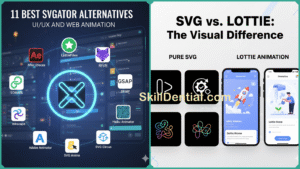For users who are increasingly frustrated with persistent compatibility issues, hidden fees, and subscription traps commonly associated with many paid media players, the free VLC Media Player offers a truly game-changing and invaluable alternative. VLC is much more than just an ordinary media player; it is a comprehensive, all-in-one, open-source software solution that supports virtually every media format imaginable, without requiring any additional codecs or plugins to be installed separately.
It is a powerful and comprehensive suite of features that caters not only to users seeking freedom from recurring subscription fees but also to tech enthusiasts and professionals who require advanced and precise control over media playback and file conversion. This makes it an ideal choice for a wide range of users with diverse needs and levels of expertise.
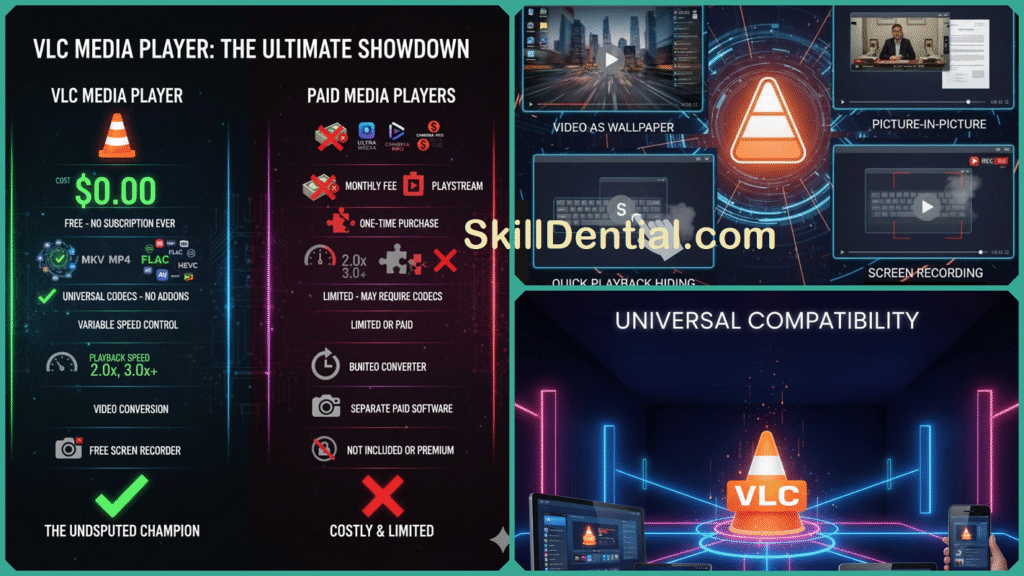
This article thoroughly examines why the free VLC Media Player consistently outperforms many paid competitors in the market, highlighting its extensive and rich features as well as the exceptional value it provides, especially for cost-conscious users seeking reliable troubleshooting solutions.
Key Concepts and Features That Set Free VLC Media Player Apart
Far from merely serving as a basic video playback utility, the [free VLC media player] stands out as a true powerhouse packed with a wide range of advanced functionalities. In this discussion, we will delve deeply into the core concepts and features that not only establish VLC as an industry standard in media playback but also empower it to consistently outperform numerous complex and costly paid media suites available on the market today.
Universal Format Compatibility
One of the standout strengths of the free VLC Media Player is its impressive native support for a wide variety of audio and video formats. Whether users are working with MKV, FLAC, HEVC, MP4, AVI, or many other codecs, VLC plays these files seamlessly and flawlessly without needing additional codec downloads or installations.
This comprehensive out-of-the-box compatibility saves users from the common frustration, hassle, and expense of searching for and installing separate codec packs, which are often required by many paid media players or freemium applications that limit playback functionality until extra codecs are purchased or downloaded.
This guarantees a truly seamless and completely hassle-free media experience starting right from the very beginning, enabling users to enjoy uninterrupted, smooth, and flawless playback without encountering any complications, interruptions, or delays throughout the entire viewing process.
Completely Free and Open Source
VLC’s open-source foundation plays a crucial role in its ongoing success and widespread popularity worldwide. Unlike many paid media suites that often require expensive subscriptions, impose feature restrictions, or bombard users with upgrade prompts, VLC stands out by offering a fully functional media player from the moment it is installed, with no hidden fees or trial limitations.
This means users can enjoy full access to all features without worrying about recurring costs, annoying notifications, or restrictive paywalls. As a result, VLC is especially appealing to cost-conscious users who want maximum utility and reliability without any financial burden or inconvenience.
Advanced Playback and Media Control Features
VLC offers an extensive and impressive array of playback controls along with numerous customization options that not only rival but often surpass those found in many commercial or paid media players. These features include:
- Subtitle synchronization and extensive customization options enable users to make precise adjustments tailored specifically for educational settings or language learning purposes, enhancing comprehension and engagement.
- Frame-by-frame stepping allows for an extremely detailed and precise review of video content, making it an invaluable tool, especially for power users and professionals who require meticulous analysis. This feature is particularly useful when exact timing and frame accuracy are critical, enabling users to examine every single frame individually with great control and precision.
- Interactive zoom features allow users to magnify specific parts of a video during playback, enhancing the viewing experience by focusing on detailed areas of interest. This functionality enables viewers to closely examine particular sections of the video without losing overall context, making it ideal for educational content, tutorials, or detailed demonstrations. By offering smooth zoom transitions and intuitive controls, these features provide a more engaging and immersive way to explore video content dynamically as it plays.
- Audio and video filters are designed to precisely fine-tune playback settings such as brightness, contrast, and a variety of other visual and sound effects, ensuring an optimal and enhanced viewing experience tailored to your preferences.
- Playback speed controls provide users with the ability to accelerate videos to speeds of 2x or even higher, making it especially beneficial for students and professionals who want to review training materials quickly and efficiently. This feature helps users save time by allowing them to consume content at an increased pace without missing important information, making the learning process more streamlined and productive.
Multi-Platform and Lightweight
VLC’s compatibility spans all major operating systems, including Windows, macOS, various Linux distributions, as well as popular mobile platforms such as Android and iOS devices. This extensive cross-device versatility ensures users can enjoy seamless and consistent media playback across a wide range of environments and hardware without needing to install multiple separate applications.
Furthermore, VLC media player is designed to maintain a lightweight footprint, consuming minimal system resources while delivering smooth, reliable, and efficient performance, even on older computers or devices with limited processing power and memory.
In Summary
The combination of universal codec support, zero cost, comprehensive playback features, and broad platform compatibility makes VLC stand out as an unrivaled and exceptional media player solution for a wide range of users. Especially for cost-conscious individuals and those facing troubleshooting challenges, VLC offers a powerful, hassle-free, and reliable alternative to many paid media players that often require frequent purchases or the installation of additional codecs to function properly.
The free VLC media player offers a rich and diverse feature set that not only appeals to everyday users but also serves professionals, tech enthusiasts, and advanced users who are looking for robust and comprehensive media management capabilities. This extensive functionality is conveniently bundled into a single, free application, making it an ideal choice for those who require powerful tools without the need to invest in expensive software.
This unique blend of features and ease of use has firmly established VLC as the go-to choice for millions of users around the world, reinforcing its well-deserved position as the free media player that consistently outperforms many paid competitors in terms of functionality, versatility, and user satisfaction.
Current Trends and Innovations in Media Players
While the free VLC media player currently dominates the media player market and remains a popular choice for users worldwide, the media landscape is continuously evolving at a rapid pace. The latest innovations focus heavily on cutting-edge technologies such as artificial intelligence, hyper-personalization of content, and immersive user experiences.
These advancements are significantly pushing the boundaries of what a traditional media player can offer. As a result, these emerging trends are creating exciting new battlegrounds and opportunities for VLC to explore and conquer in the near future.
Paid Media Players vs VLC: Feature and Cost Analysis
In today’s rapidly evolving media software market, many paid media players prominently feature advanced capabilities such as superior video processing algorithms, extensive and well-organized integrated media libraries, and robust support for ultra high-definition video formats like 4K and beyond.
While these enhancements often provide users with a sleek, polished interface and access to dedicated customer support teams, they usually come with the downside of ongoing subscription fees or hefty upfront one-time purchase costs.
Despite these many advantages, many paid media players still struggle with comprehensive codec compatibility, often requiring users to purchase additional codec packs or manually install third-party codecs to ensure smooth and uninterrupted playback.
This requirement significantly diminishes the overall ease-of-use and value proposition for users who simply desire an effortless, universal media playback experience right out of the box. In stark contrast, VLC Media Player offers extensive and comprehensive format support built directly into the software at no cost, effectively eliminating the primary frustration of codec-related errors and incompatibility issues that commonly affect many paid media players.
This makes VLC an exceptionally user-friendly and highly cost-effective solution, providing users with seamless and reliable media playback capabilities across an impressively broad and diverse range of formats. It effectively supports virtually all types of media files, ensuring compatibility and smooth performance for almost any audio or video content you might want to play.
VLC’s Additional Hidden Gems
Beyond its core strengths, VLC provides a wide range of innovative and lesser-known features that significantly enhance the overall user experience, going far beyond just basic media playback capabilities. These additional functionalities make VLC a versatile and powerful tool for various multimedia needs:
- Video as Wallpaper and Picture-in-Picture: VLC media player offers the unique ability to set any video file as your desktop wallpaper, transforming your static background into a lively, dynamic display that continuously animates. This feature allows users to personalize their computer environment with motion and visual interest. Additionally, VLC’s picture-in-picture mode enables users to keep videos playing in a small, resizable window that floats above all other open applications. This functionality is especially useful for multitasking, as it allows you to watch videos while simultaneously working on other tasks, significantly boosting productivity and user convenience.
- Quick Playback Hiding: By pressing a simple keyboard shortcut (“S”), users can instantly hide video playback. This useful feature offers an immediate privacy shield for anyone watching videos in public places or shared environments, making it incredibly convenient. Such a quick privacy option is rarely available in most paid video players, setting this apart as a unique and valuable function for protecting user privacy on the go.
- Video Conversion and Streaming: VLC is an incredibly powerful and versatile tool that combines both video conversion and network streaming capabilities into a single application. Users have the convenience of converting videos between a wide variety of formats quickly and efficiently, making it easier to play media on different devices. Additionally, VLC allows users to stream media content seamlessly across multiple devices, whether on the same network or over the internet. It also supports broadcasting live streams over networks, enabling users to share content with others in real time. This impressive multi-functionality effectively eliminates the need for separate, often costly, paid utilities dedicated solely to video conversion or streaming services, providing a comprehensive solution all in one package.
- Screen Recording: VLC includes a built-in screen recording feature that enables users to easily capture high-quality tutorials, presentations, or gaming footage directly through the application, eliminating the need to install any additional software or third-party tools. This functionality supports fast, straightforward recording workflows, which are essential for professionals, educators, and content creators who want to efficiently enhance their digital content toolkit by producing engaging and informative videos without extra hassle or complexity.
Overall, these highly innovative utilities, when combined with VLC’s completely free and open architecture, keep it well ahead of many traditional commercial media players. This powerful combination effectively addresses the evolving and modern user expectations for versatility, enhanced privacy, and cost-effectiveness, all bundled seamlessly into one unified and user-friendly package.
Why VLC Media Player Excels for the Cost-Conscious Troubleshooting User
For the user who prioritizes both utility and budget, the free VLC media player is much more than just a simple media player—it’s an all-in-one, comprehensive troubleshooting toolkit. We will highlight how VLC effectively saves money by eliminating the need for costly paid converters and expensive codec packs, while simultaneously solving a wide range of compatibility issues that often cause frustrating headaches for users everywhere.
Saves Money by Eliminating Recurring Costs
For users who are burdened by the constant and ongoing expenses associated with subscriptions or the need to purchase multiple different software programs, VLC Media Player provides a genuinely cost-effective and budget-friendly solution.
By combining the functions and features of various utilities—such as video converters, codec packs, and advanced media players—into a single, free, and open-source program, VLC effectively saves users from having to pay recurring fees, hidden charges, or additional costs.
This financial relief is particularly valuable for individuals, freelancers, and small businesses that aim to reduce their software expenses significantly while still maintaining a wide range of media playback and conversion capabilities.
Fixes Compatibility Frustrations
A very common and ongoing source of frustration for many media users is encountering annoying “Codec Not Found” errors or trying to play files that simply won’t open due to missing or unsupported codecs. VLC’s major strength lies in its incredibly robust and comprehensive built-in codec library, which is powered by the well-established libavcodec and libavformat projects.
This extensive library covers thousands of audio and video codecs, including all the popular and widely used formats such as H.264 (AVC), H.265 (HEVC), FLAC, AAC, MP3, and many more. Thanks to this native and fully integrated codec support, VLC guarantees smooth playback for virtually any media file you throw at it, without the need to hunt down or install additional external codecs or software.
Furthermore, VLC’s universal compatibility extends seamlessly across all major platforms—including Windows, Mac, Linux, Android, and iOS—ensuring effortless media transfers between different devices without any worries or complications related to file format compatibility.
Easier Media Management with Powerful Features
VLC provides an extensive and versatile range of productivity and troubleshooting features designed to significantly reduce the need for expensive professional software solutions. Its subtitle synchronization controls enable precise timing adjustments, which are especially important for language learners and content creators who require exact subtitle alignment.
The option to adjust playback speeds, including variable speeds that go beyond 2x, allows students and professionals to efficiently review training videos and educational content at their own pace. VLC’s highly customizable audio and video filters give users the ability to optimize playback quality tailored specifically to their unique environments and preferences.
In addition, VLC’s integrated video conversion and network streaming tools minimize reliance on separate paid utilities, while the built-in screen recording capabilities help streamline content creation workflows, all offered without any additional cost or need for extra software.
In Summary
VLC Media Player’s completely zero-cost availability, combined with its unmatched compatibility with a wide range of codecs and its extensive, versatile set of features, makes it the perfect and ideal tool for users who are both cost-conscious and highly focused on troubleshooting various media playback issues.
It eliminates the typical expenses and common frustrations that are often associated with paid media players, providing users with a seamless, reliable, and powerful media experience. This solution effectively meets a wide range of diverse user needs across many different platforms and devices, ensuring smooth and efficient performance without the hassle or cost typically involved with other options.
VLC Deep Control and Advanced Features for Power Users
VLC Media Player serves exceptionally well for tech enthusiasts and power users exceptionally well by combining a wide range of utilities into a single, robust, and completely free application. One of the most notable features, especially valuable for content creators and language learners, is VLC’s highly flexible and extensive subtitle customization options.
Users can precisely synchronize subtitles with video playback, adjust subtitle font size, style, color, and opacity, and even add borders or shadows to enhance subtitle visibility and readability, depending on the video background. Furthermore, recent updates to VLC Media Player have demonstrated upcoming advanced AI-driven subtitle capabilities, but these features are not yet available in the current public releases.
The newly announced features planned for an upcoming future update include the following exciting additions and improvements:
- Automatic subtitle generation (real-time transcription)
- Real-time synchronization
- Support for over 100 languages (including translation)
- Local processing (runs offline on your device using open-source AI models, ensuring privacy)
These highly sophisticated and advanced features are designed to offer users extensive and comprehensive control along with a wide range of personalization options, ensuring an optimal and enhanced viewing experience. This allows users to tailor the language learning process to their unique individual preferences and specific needs, resulting in a more effective and enjoyable educational journey.
- Beyond just supporting subtitles, VLC offers robust network streaming capabilities that allow users to stream media content effortlessly across multiple devices. This means you can watch your favorite videos or listen to music on different computers, smartphones, or tablets without needing any additional software or complicated setup. This powerful feature is especially beneficial for advanced users who manage extensive media libraries spread across various devices and home networks, providing a seamless and integrated viewing experience no matter where you are.
- VLC’s built-in video recording and snapshot capabilities provide users with powerful tools to capture screen content effortlessly. Whether you need to record presentations, save important moments from videos, or take snapshots of specific frames, VLC enables you to do all this without the need for any additional paid software. These integrated features not only enhance productivity but also help streamline your content creation workflows, making it easier and more efficient to manage multimedia tasks while keeping expenses low and avoiding extra costs.
VLC’s advanced features—including dynamic subtitle customization, robust network streaming capabilities, and versatile screen recording options—provide power users with extensive control and a wide range of functionality all within a single, open-source platform.
This comprehensive suite of tools significantly reduces the reliance on multiple paid utilities, thereby saving costs and streamlining workflows. As a result, VLC enhances overall productivity across numerous media-related tasks and diverse use cases, making it an indispensable tool for both casual users and professionals alike.
Case Study: Boosting Educational Efficiency with VLC Media Player
VLC Media Player provides an excellent and comprehensive set of features that significantly enhance the efficiency and productivity of both professionals and students who are revising certification training videos or engaging with other types of educational content.
Among its many valuable capabilities, one of the most useful and practical features is its playback speed control. This functionality allows users to increase the video playback speed to 2x or even higher, depending on their preference.
By enabling this acceleration, learners can considerably reduce the amount of time required to review training materials while still maintaining a solid understanding and comprehension of the content. As a result, study sessions become far more productive, focused, and time-efficient, allowing users to make the most out of their learning experience without sacrificing the quality of their understanding.
In addition to significantly speeding up the process of content review, VLC offers users the convenient ability to record presentation highlights directly within the application itself. This powerful feature proves to be invaluable for capturing important and memorable moments during lectures, webinars, or any live presentations without the need to rely on separate, external screen recording software.
The capability to take snapshots and create short video clips effortlessly facilitates more effective note-taking, helps in building a comprehensive portfolio, and makes sharing key insights with others much easier and more efficient.
Furthermore, VLC’s built-in video conversion tools greatly assist both learners and professionals by allowing them to easily format videos for seamless portfolio submission or effortless sharing across a wide variety of platforms and devices. This functionality eliminates the need for expensive third-party software to perform these tasks, thereby making the entire process more efficient.
By streamlining the credential study workflow, VLC empowers users to concentrate more on their learning objectives and professional development rather than getting bogged down by technical obstacles and software complications.
This practical application of VLC’s multifunctional capabilities clearly demonstrates how the software is uniquely well-suited for significantly boosting educational productivity and overall efficiency. By seamlessly integrating a wide range of media management and enhancement features into a single, free software platform, VLC offers users an all-in-one solution that greatly simplifies their workflow.
As a result, users experience considerable time savings and cost reductions, while also gaining enhanced control and flexibility over their study materials and presentation content. This comprehensive functionality firmly establishes VLC’s value as a powerful tool that extends far beyond basic media playback, making it an indispensable resource in educational settings.
This case study clearly illustrates the numerous real-world advantages offered by VLC’s advanced yet highly accessible tools, benefiting both credential seekers and educators alike. It highlights VLC’s important role as a comprehensive solution designed not only to facilitate credential achievement but also to actively support skill-building and foster ongoing professional growth practically and effectively.
VLC vs Paid Media Players
| Feature | VLC Media Player | Typical Paid Media Players |
|---|---|---|
| Cost | Free, no subscription | Often requires a subscription or a one-time fee |
| Format Support | Wide range, no extra codecs needed | May require codec purchase or add-ons |
| Playback Speed Control | Yes, including 2x and beyond | Yes, often limited |
| Subtitle Management | Advanced syncing and customization | Varies, sometimes limited |
| Video Conversion | Built-in converter | Typically, a separate paid tool |
| Screen Recording | Built-in recording | Usually, separate paid software |
| Platform Compatibility | Windows, Mac, Linux, Android, iOS | Varies, mostly similar |
| Interface | Functional, less polished | Often more polished, but cost-bound |
| Support and Updates | Community-driven updates, open source | Dedicated customer support and updates |
Expanded Insights
- Cost and Accessibility: VLC’s completely free and open-source model provides users with unrestricted access to all its features without any advertisements or limitations, making it highly accessible to everyone. This is a significant advantage compared to many paid media players, which frequently require users to commit to ongoing subscription fees or purchase expensive licenses, creating financial barriers and limiting usability. VLC’s approach ensures that all users, regardless of budget, can enjoy a full-featured media player experience without any hidden costs or restrictions.
- Format and Codec Handling: VLC Media Player natively supports an extensive range of media formats, covering nearly every type of audio and video file you might encounter. This comprehensive compatibility eliminates the frustrating and all-too-common “codec not found” errors that are often experienced with many paid media applications. Unlike those apps, which frequently require users to make additional purchases or manually download extra codec packs to play less common or specialized formats, VLC provides seamless playback right out of the box, ensuring a smooth and hassle-free experience for all your media needs.
- Feature Set: VLC seamlessly integrates a wide range of comprehensive features, including advanced subtitle management options, precise playback speed adjustments that go beyond 2x, built-in video conversion capabilities, and reliable screen recording functions—these powerful features are often found separately across multiple paid tools, but VLC combines them all into one convenient and user-friendly package.
- User Interface and Support: While VLC’s user interface is designed primarily with functionality in mind and may sometimes lack the sleek polish and visual refinement often found in paid media players, it benefits greatly from an active and dedicated user community. This community contributes to regular software updates, continuous improvements, and rapid identification and resolution of bugs, ensuring the player remains reliable and up-to-date. In contrast, paid media players often offer professional customer support services, including direct assistance and troubleshooting, as well as a more polished and intuitive user experience. However, these advantages come with the trade-off of associated costs, which can vary depending on the software provider and the features offered.
This comparison clearly highlights VLC Media Player as a highly powerful and versatile solution that is particularly ideal for users who prioritize robust functionality, excellent cost efficiency, and broad universal compatibility over having a highly polished, premium user interface or specialized niche features.
For the majority of general media playback needs, as well as many advanced and complex media requirements, VLC provides an unmatched level of value and performance without any financial commitment or subscription fees.
FAQs
Does VLC really play every media file without additional codecs?
VLC comes with a comprehensive built-in codec library, primarily sourced from the FFmpeg project, which supports virtually all major audio and video formats, including H.264, H.265 (HEVC), MKV, MP4, FLAC, and more. This extensive codec support means users rarely, if ever, need to download extra codecs separately. VLC also provides hardware-accelerated decoding for formats like HEVC, resulting in smoother playback on supported devices.
Can VLC replace paid video conversion software?
VLC Media Player includes a comprehensive set of built-in tools designed to convert videos from one format to another, offering users a high level of flexibility and control over the output settings. This functionality allows users to easily reformat their video files to be compatible with a wide range of devices or software applications. By using these features, users can avoid purchasing expensive third-party video conversion software, making VLC a cost-effective and efficient solution for all their video format conversion needs.
Is VLC suitable for professional use, like coursework or presentations?
VLC’s features, such as variable playback speeds (including speeds above 2x), advanced subtitle syncing and customization, screen and video recording, and snapshot capabilities, make it ideal for professional, educational, and presentation contexts, supporting efficient review and content creation.
Are there any limitations to VLC compared to paid players?
While VLC excels in codec support and core playback functionality, it lacks some advanced video editing features, media library organization, and premium user interface polish found in some paid media players. However, its open-source nature ensures continuous updates and community-driven improvements.
Is VLC safe and trustworthy to download?
VideoLAN, a respected open-source project with a strong reputation, develops VLC. It is safe to download VLC from the official VideoLAN website or trusted repositories, ensuring users avoid malware or counterfeit versions. VLC’s transparency and community oversight contribute to its trustworthy status.
In Conclusion
The free VLC Media Player stands as a supreme solution for cost-conscious users and troubleshooters plagued by playback and codec issues. Its robust, no-cost framework supports all popular and obscure formats, integrating powerful features like video conversion, screen recording, and subtitle control.
Whether you are a passionate tech enthusiast looking for comprehensive and versatile media control options or a dedicated professional aiming to enhance productivity with highly flexible playback features, VLC consistently delivers exceptional value that many paid competitors find difficult to rival or match in terms of performance and reliability.
For anyone tired of constantly recurring software costs and the endless compatibility headaches that come with different media players, installing VLC offers a clear and straightforward solution. It allows you to simplify your digital media experience, save money over time by avoiding repeated purchases or subscriptions, and significantly enhance the way you enjoy all your audio and video files with ease and reliability.
For professionals who are genuinely committed to significantly boosting their productivity levels and achieving greater efficiency in their daily tasks, it is incredibly advantageous to explore and utilize the speed control feature available in VLC Media Player. When this powerful tool is combined with a wide range of skill-building resources, the potential for learning and development can increase substantially, leading to more effective time management and accelerated skill acquisition.
For instance, integrating this tool with comprehensive courses on advanced time management techniques can greatly help in maximizing overall learning efficiency and effectiveness. This combined approach not only accelerates content consumption but also deepens understanding and practical application.
Get started today by downloading VLC Media Player directly from the official website and discover for yourself why millions of users worldwide rely on this powerful, free media player instead of opting for costly alternatives that may not offer the same level of performance and versatility.
Discover more from SkillDential
Subscribe to get the latest posts sent to your email.