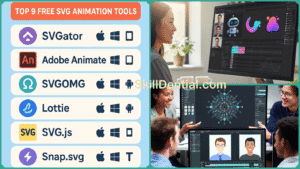Mastering the art of visual communication design is entirely achievable without the need for expensive and often restrictive software subscriptions by taking advantage of 11 powerful and completely free tools specifically tailored to suit all skill levels.
These versatile tools comprehensively cover essential design disciplines, including typography, layout, color theory, vector graphics, and user experience design. This makes them exceptionally valuable resources for budget-conscious learners, aspiring designers, entrepreneurs, and freelancers who are eager to create professional-quality visual content.
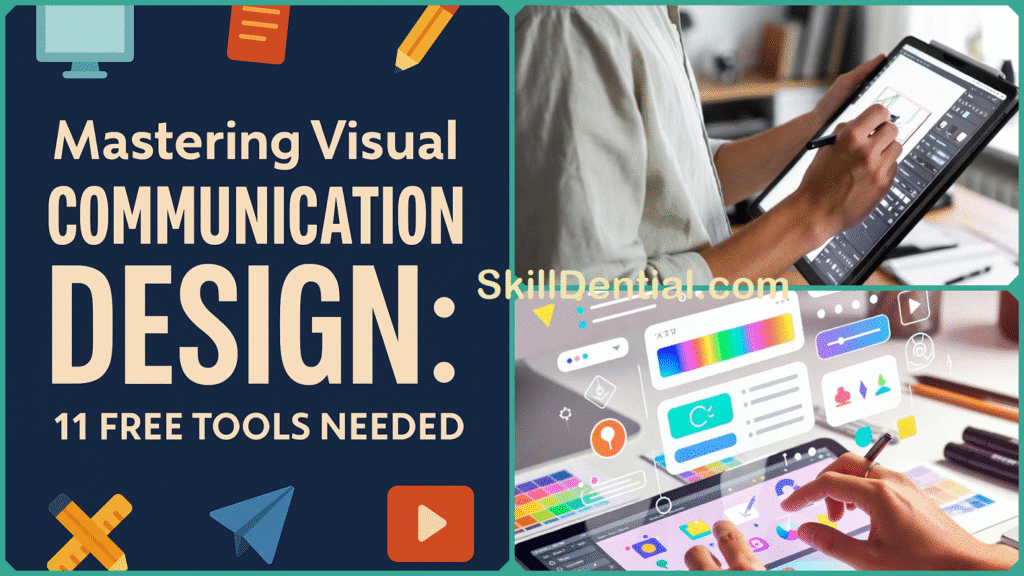
At the same time, these tools enable them to build strong, impressive portfolios that effectively showcase their talents, creativity, and unique artistic vision, helping them stand out in competitive markets and attract potential clients or employers.
What is Visual Communication Design?
Visual Communication Design (VCD) is the art and practice of creating visual content to effectively convey messages, ideas, or information. It involves using key elements such as graphic design, typography, color theory, layout, branding, and digital arts as mediums to translate thoughts into visuals that engage and inform an audience. VCD serves as a bridge between the creator’s vision and the viewer’s understanding, facilitating communication through aesthetically appealing and clear designs.
At its core, VCD relies on foundational principles that guide the creation of effective visuals. These principles include balance—the distribution of visual weight for harmony; contrast—using differences in color, size, or shape to emphasize key elements; alignment—organizing elements to create order and connection; and hierarchy—arranging elements to direct viewers’ attention in a meaningful sequence.
Additionally, clarity and simplicity are crucial to avoid confusion, ensuring the message is immediately recognizable and comprehensible. The use of repetition reinforces consistency and brand recognition, while proximity groups related elements to strengthen relationships within the design.
Visual Communication Design also incorporates the study of semiotics, which is the exploration of signs and symbols, along with visual hierarchy, to enrich meaning and effectively guide how viewers perceive the design. Designers thoughtfully apply Gestalt principles, including concepts like similarity, proximity, closure, and figure-ground relationships, to craft compositions that the human brain processes with ease and in a natural manner.
This careful application significantly enhances both comprehension and the emotional resonance of the design. Additionally, color theory and color psychology play an essential and pivotal role in the design process, as different colors have the power to evoke specific emotions and help convey a brand’s identity clearly, which in turn drives stronger audience engagement and prompts meaningful responses.
In Summary
Mastering Visual Communication Design involves deeply understanding and skillfully applying these fundamental elements and principles to create visuals that are not only aesthetically attractive but also highly purposeful and impactful.
Whether the project is related to branding, marketing campaigns, user interface design, or storytelling, Visual Communication Design equips creators with the tools and knowledge to transform abstract ideas into powerful and meaningful visual experiences that resonate clearly and effectively with their intended audience.
This comprehensive and well-rounded approach ensures that every single visual component thoughtfully contributes to the overall message being conveyed as well as to the deeper emotional connection established with the audience.
Why Visual Communication Design Matters for Budget-Conscious Learners
Visual Communication Design (VCD) plays a vital and indispensable role for budget-conscious learners, including students, career changers, small business owners, and freelancers, because it provides access to professional-grade design tools and capabilities without the need to invest in the often prohibitively expensive premium software such as Adobe Creative Cloud.
This increased accessibility effectively eliminates significant financial barriers that might otherwise prevent individuals from developing essential design skills. As a result, learners can achieve mastery in design techniques and build a strong portfolio, both of which are critical for advancing their careers or ensuring the success and growth of their businesses in a competitive market.
Free and open-source VCD tools available today provide a wide range of sophisticated and advanced functionality across multiple design disciplines—from detailed typography and complex layout arrangements to precise color management and intricate vector illustration techniques—allowing users to produce polished, high-quality visuals that meet industry standards.
This broad democratization of cutting-edge design technology empowers learners and creators alike to develop logos, infographics, marketing materials, and social media graphics that are not only visually compelling but also professionally credible and impactful in various contexts.
How to Elevate Your Work Without the Paywall
Using these no-cost tools significantly accelerates the learning process by enabling practical, hands-on application, which helps users develop skills more effectively. Additionally, they considerably reduce startup expenses for entrepreneurs who take on the task of designing their own branding and promotional materials, allowing them to allocate resources more efficiently.
These tools also enhance the ability of freelancers and job seekers to distinguish themselves by creating high-quality pitches and portfolios that capture attention. Importantly, the cost savings achieved through these free resources do not come at the expense of quality, as many of these tools often match or even surpass paid alternatives in terms of features and overall output quality.
Moreover, many free tools today significantly foster collaborative workflows by allowing multiple users to work together seamlessly in real time. They often include integrated cloud storage solutions, which enable users to save, access, and share their projects from anywhere, ensuring flexibility and convenience.
Additionally, these platforms provide a wide range of professionally designed templates and incorporate AI-powered features that assist users in staying current with the latest design trends and enhancing overall efficiency.
Furthermore, these design platforms place a strong emphasis on user-friendliness, making the design process much more approachable and accessible for beginners who may have little to no prior experience. At the same time, they offer advanced functionalities and growth paths that cater to more experienced users, helping them to continue developing their skills and create more complex, polished projects.
In Summary
Visual Communication Design holds significant importance for budget-conscious learners because it provides them with the opportunity to develop, apply, and effectively showcase essential design skills. This accessibility not only helps them enhance their professional credibility but also increases their marketability in competitive job markets.
Moreover, mastering these design skills fosters greater creative confidence, allowing learners to thrive and express themselves in today’s visually driven and highly competitive world, where strong visual communication is more crucial than ever.
Free Tools to Master Visual Communication Design
Below is a carefully curated and comprehensive list of 11 free tools that are absolutely essential for anyone who is aiming to master the multifaceted field of Visual Communication Design (VCD). Each tool included in this list is thoughtfully selected and directly linked to specific VCD skills, which are crucial not only for effective skill development but also for creating a strong, professional-quality portfolio.
This carefully crafted portfolio will significantly help you stand out prominently and attract attention in the highly competitive and ever-evolving design industry. It is designed to compellingly showcase your unique expertise, skills, and creative vision, making a powerful impression on potential clients and employers alike.
Canva (Graphic Design & Layout)
Canva is an incredibly user-friendly, web-based design platform that offers hundreds of fully customizable templates suitable for a wide variety of uses, including social media posts, professional presentations, detailed infographics, and eye-catching posters.
Its highly intuitive drag-and-drop interface makes it an ideal choice not only for beginners but also for intermediate users who are looking to create visually appealing layouts and branding materials quickly and efficiently, without requiring advanced design skills.
Figma (UX/UI Design & Collaboration)
Figma stands out as an incredibly powerful and versatile tool for interface design and prototyping, providing an exceptional and comprehensive set of collaborative features that significantly enhance real-time teamwork and communication among design teams.
This impressive functionality makes it ideally suited for a wide range of modern digital product design projects, enabling users to efficiently create user-centered layouts, intuitive interfaces, and seamless user experiences that consistently meet and often exceed contemporary design standards and expectations.
GIMP (Advanced Image Editing)
GIMP is an exceptionally powerful and fully open-source alternative to Photoshop that offers a comprehensive and extensive range of advanced photo retouching capabilities. It includes complex layering options and highly versatile graphic manipulation tools that cater to a broad spectrum of creative needs.
This software is an ideal choice for photographers, digital artists, and graphic designers who require precise, pixel-level control over their images. Additionally, it is perfect for those who want to work within a highly customizable and feature-rich platform that supports a variety of workflows and artistic styles.
Inkscape (Vector Graphics & Illustration)
Inkscape is an incredibly powerful and versatile tool that specializes in the creation of scalable vector graphics, which is an essential feature for anyone involved in designing logos and producing highly detailed illustrations.
These vector graphics play a crucial role in a wide range of applications, particularly in branding and print materials, where it is vital to maintain impeccable image quality at any size or resolution. This capability ensures consistently professional and polished results across different media and formats, making Inkscape an indispensable resource for designers and artists alike.
Coolors (Color Theory & Palettes)
This incredibly useful and versatile tool not only generates but also enables users to explore, customize, and export a wide variety of professional color palettes with ease. It is thoughtfully designed to assist designers in mastering essential aspects of color theory, such as understanding color harmony, achieving the right contrast, and maintaining consistent branding across various projects and platforms.
With Coolors, designers have the ability to effortlessly generate visually appealing, balanced, and cohesive color schemes that greatly enhance the overall quality, aesthetic appeal, and impact of their creative projects and artistic work. This tool simplifies the process, making it easier for designers to find the perfect combination of colors that work harmoniously together, ultimately elevating the visual experience for their audience.
Gravit Designer (Versatile All-Around Vector Design Tool)
Gravit Designer operates seamlessly across a wide range of platforms, making it an exceptionally versatile and reliable choice for creating a wide variety of graphic designs. These include everything from simple icons and logos to highly detailed and complex layouts.
It offers a comprehensive and highly robust collection of powerful vector editing tools that enable designers to achieve exceptional levels of both precision and creativity in their projects. These tools are carefully designed to support a wide range of design needs, ensuring that every project results in professional-quality outcomes with consistency and reliability every single time.
Krita (Digital Painting & Illustration)
Krita is specifically designed for illustrators and concept artists, providing a robust and versatile platform that expertly combines traditional painting techniques with cutting-edge digital tools. This unique blend enables artists to produce highly detailed, intricate, and expressive artworks and designs.
As a result, Krita stands out as an excellent and highly versatile choice for both creative professionals and passionate hobbyists who are eager to bring their imaginative visions to life. It offers exceptional precision, remarkable depth, and a unique artistic flair that allows users to fully express their creativity and produce stunning digital artwork with ease and confidence.
Visme (Infographics & Interactive Content)
Visme is an incredibly powerful and versatile tool specifically designed to assist users in creating highly engaging and visually appealing presentations, detailed and informative infographics, as well as captivating and dynamic animations.
This platform significantly boosts users’ ability to tell compelling and memorable stories, while greatly enhancing their skills and proficiency in the areas of data visualization and graphic design. By using Visme, individuals can transform complex information into clear, attractive, and impactful visual content that effectively communicates their message to any audience.
Pixlr (Quick Photo Editing Online)
Pixlr is an incredibly convenient and user-friendly browser-based photo editing tool that requires absolutely no installation or downloads, making it an ideal choice for users who need to make quick and efficient edits on the go.
It allows you to apply a wide variety of effects and perform simple photo touch-ups with remarkable ease and impressive speed, ensuring that your entire editing process remains both incredibly smooth and completely hassle-free from start to finish.
Vectr (Simple Vector Design)
Vectr is an exceptionally beginner-friendly graphic design tool that specifically emphasizes the easy creation of basic vector graphics. It offers highly intuitive collaborative options, enabling multiple users to work together seamlessly in real-time without any technical difficulties.
This collaborative environment makes Vectr an ideal and highly practical choice for newcomers who are just starting their journey into the world of graphic design and want a straightforward, easy-to-use platform that also supports teamwork, interaction, and continuous learning.
Paint.NET (Simple Raster Graphics Editor)
Paint.NET is a lightweight and user-friendly image editor designed specifically for Windows users. It provides essential features such as layers and various effects, allowing users to enhance their images without dealing with the overwhelming complexity often found in professional-grade software.
This feature makes it an excellent and highly suitable choice for beginners as well as for those individuals who are specifically looking for a simple, straightforward, and easy-to-navigate editing experience without unnecessary complications.
In Summary
These tools together comprehensively cover every essential aspect of Visual Communication Design, encompassing graphic layout, digital painting, vector illustration, color theory, photo editing, and the creation of interactive content.
They provide budget-conscious learners and aspiring professionals with a valuable opportunity to develop advanced skills and produce high-quality portfolios that are crucial for career advancement or business growth. All of this can be achieved without the heavy financial burden typically associated with expensive software subscriptions, making professional development more accessible to a wider audience.
Current Trends in Visual Communication Design
In 2025, Visual Communication Design reflects several key trends driven by technological innovations and evolving audience expectations. Personalization stands out as a priority, with designers tailoring content to individual preferences to increase engagement and relevance. Inclusivity is also fundamental, prompting the creation of visuals that are accessible and representative of diverse audiences, ensuring broader reach and social impact.
AI-enhanced tools are reshaping workflows by enabling designers to iterate rapidly and deliver highly customized branding experiences. These intelligent tools automate repetitive tasks and suggest design improvements, accelerating creativity and efficiency. Visually, bold typography commands attention, while minimalist maximalism—a style blending simplicity with dramatic, impactful elements—dominates layouts. Additionally, 3D and motion graphics gain traction, enriching user experience with dynamic, interactive visual elements.
Sustainability influences design philosophy, inspiring zero-waste approaches in physical materials and eco-conscious digital content strategies. This is coupled with the rise of augmented reality (AR) and virtual reality (VR) technologies, which provide immersive storytelling capabilities that redefine how audiences interact with visual content across sectors, from marketing to education.
Together, these emerging trends collectively emphasize the importance of meaningful, adaptive, and technologically integrated visual communication. They highlight the need to balance aesthetics with functionality while also addressing crucial ethical considerations in design. This holistic approach ensures that visual communication is not only visually appealing but also responsive to user needs and socially responsible in its impact.
FAQs
Can these free tools replace premium software?
Many free tools deliver professional-quality results for most design projects, especially when used in combination. While they may lack some advanced features found in premium software, they are more than capable for beginners, intermediates, and even some advanced users.
Which tool is best for beginners in VCD?
Canva is highly recommended for beginners because it offers an exceptionally user-friendly interface that is easy to navigate, along with an extensive and diverse library of templates to choose from. Its minimal learning curve allows new users to quickly become comfortable with the platform, enabling them to start creating visually appealing and professional-looking designs in a very short amount of time without feeling overwhelmed or confused.
Are these tools suitable for building a professional portfolio?
The output generated from these tools consistently meets established industry standards and is widely accepted for various professional purposes such as portfolio creation and job applications. These tools empower users by providing a versatile platform to effectively showcase a diverse range of skills, including but not limited to graphic design, digital painting, and user interface (UI) design, thereby enhancing their professional profiles and opportunities.
How do I choose the right tool for my project?
Identify your specific project needs in detail, such as whether you require vector illustration, photo editing, or the creation of interactive presentations. Consider your current skill level carefully, as this will influence the tools that best suit your abilities. By clearly understanding both your project requirements and your expertise, you can select tools that specialize in those particular disciplines, ensuring you achieve the best possible results for your work.
Can I collaborate with others using these tools?
Tools such as Figma and Vectr offer advanced real-time collaboration capabilities, allowing team members to work together seamlessly and efficiently. These features facilitate smooth and continuous teamwork, making it easier for designers to share ideas and updates instantly.
Additionally, they enable clients to provide immediate feedback during the design process, ensuring that adjustments can be made quickly and that the final product aligns closely with client expectations. This collaborative environment significantly enhances communication and productivity throughout the entire design workflow.
In Conclusion
Mastering Visual Communication Design is more accessible than ever thanks to a growing ecosystem of powerful free tools that cover every essential design discipline—from typography and color theory to vector illustration and UX design. These tools empower budget-conscious learners, aspiring designers, entrepreneurs, and professionals to create visually compelling, industry-standard work without costly software subscriptions.
Embracing these resources accelerates skill development, portfolio growth, and professional credibility, opening doors to career opportunities and business success. By staying attuned to current trends like AI-enhancements, inclusivity, and immersive technologies, learners can future-proof their design practice while delivering impactful, meaningful visual stories.
With consistent dedication and the use of the right tools, anyone has the ability to transform their ideas into clear, compelling, and engaging visual communication that truly resonates with their audience. By putting in the effort and utilizing effective resources, it becomes possible to turn concepts into visually impactful messages that capture attention and convey meaning effectively.
Discover more from SkillDential
Subscribe to get the latest posts sent to your email.